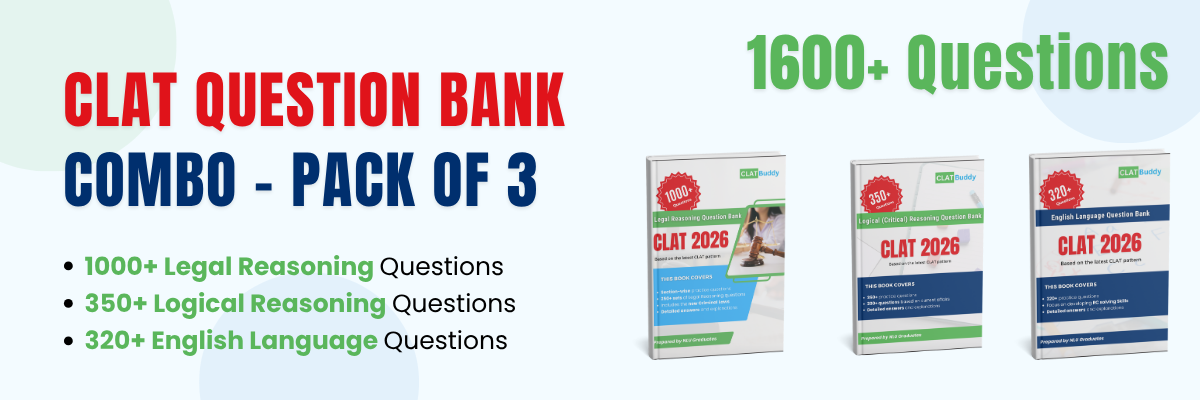The process of elimination is a powerful strategy for tackling multiple-choice questions (MCQs) in the CLAT exam, especially when you’re unsure of the correct answer. This method helps narrow down the options and increases your chances of selecting the correct answer. Here’s how you can apply the process of elimination effectively in CLAT:
1. Read the Question Carefully
Before jumping to the answer choices, take a moment to understand the question thoroughly. Pay close attention to the details in legal reasoning, logical reasoning, or current affairs questions. Sometimes, questions may be tricky or have subtle wording, so make sure you understand what’s being asked.
2. Rule Out Clearly Wrong Answers
Look through the answer choices and immediately eliminate any that are obviously incorrect or irrelevant. For instance, if a question in the legal reasoning section asks you to apply a specific legal principle, disregard options that don’t align with the principle given.
For example:
- If a legal principle is about “negligence,” eliminate options that deal with “intentional harm” or “contract law.”
- In current affairs questions, if you know that one or more options don’t relate to recent events, eliminate them right away.
3. Eliminate Answers That Are Too Extreme
CLAT questions sometimes include answer choices that are too extreme or absolute. For example, options that use words like “always,” “never,” or “only” can often be incorrect since they leave no room for exceptions. Be cautious with such options, as law and reasoning often involve flexibility and interpretation.
4. Use Logical Reasoning to Narrow Down Options
In questions that involve logical reasoning or puzzles, you can often work backwards from the answer choices to see which one fits the question. By testing each option and seeing whether it logically follows the given information, you can eliminate those that don’t make sense.
For example:
- If a question asks you to identify an argument’s conclusion, eliminate choices that don’t follow logically from the premises provided.
5. Identify Two Similar Options
In some questions, you may notice two answer choices that are very similar. This is a clue that one of them is likely correct. In such cases, carefully compare the differences between these two options to determine which one is more aligned with the question.
6. Make an Educated Guess When Necessary
Once you’ve eliminated 2 or 3 options, you might still be left with a couple of choices. At this point, if you’re unsure, make an educated guess. Since CLAT does not have a severe penalty for wrong answers (only 0.25 marks are deducted), guessing is better than leaving the question unanswered. However, avoid guessing randomly—use whatever knowledge you have to make an informed choice.
7. Use Contextual Clues
In the English comprehension section, for example, there might be clues within the passage that can help eliminate incorrect answers. Pay attention to context, tone, and specific language used in the passage. In legal reasoning questions, the provided legal principles serve as your guide—apply them strictly to the facts given in the question.
8. Don’t Overthink
While it’s important to be thorough, avoid overanalyzing every option. Once you’ve eliminated wrong answers, trust your judgment and go with the most logical choice. Overthinking can lead to second-guessing and confusion.
9. Manage Your Time
Don’t spend too much time on any one question. If you’re unsure and the process of elimination isn’t helping, make your best guess and move on. Time management is crucial in CLAT, and lingering on difficult questions can affect your ability to answer easier ones later in the paper.
Calling all law aspirants!
Are you exhausted from constantly searching for study materials and question banks? Worry not!
With over 15,000 students already engaged, you definitely don't want to be left out.
Become a member of the most vibrant law aspirants community out there!
It’s FREE! Hurry!
Join our WhatsApp Groups (Click Here) and Telegram Channel (Click Here) today, and receive instant notifications.